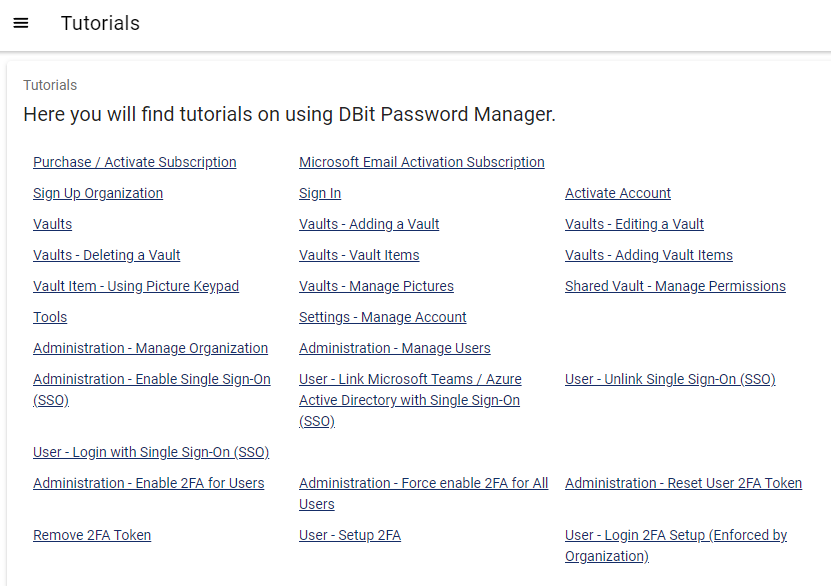Features of DBit Password Manager
Access & Security
Our password manager prioritizes robust access and security features to ensure your sensitive information remains protected. We implement advanced encryption techniques, two-factor authentication, and secure password sharing to safeguard against unauthorized access. With single sign on, a user in Microsoft Teams (only with our enterprise plan) can log in with one click.
DBit Password Manager is fully integrated inside of Microsoft Teams.
Access DBit from the DBit icon inside of Microsoft Teams after installing from app source.
Our password manager is seamlessly integrated into Microsoft Teams, allowing employees to securely access and share passwords directly within the Teams environment. This integration streamlines workflows and enhances collaboration by keeping everything in one place.
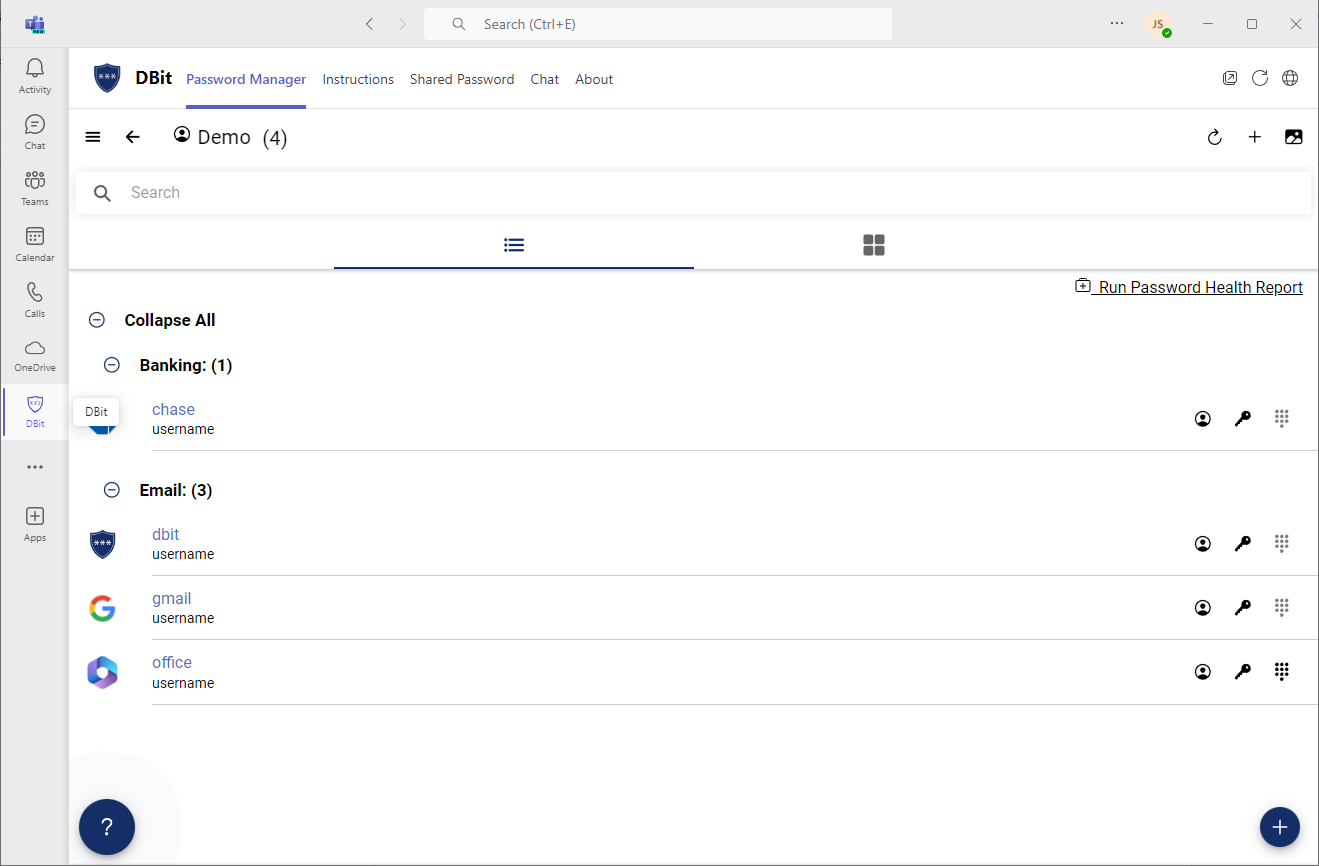
Access via web browser
Access your passwords from any device with an internet connection, providing flexibility and convenience.
Use "https://org.dbit.io" to access the web version.
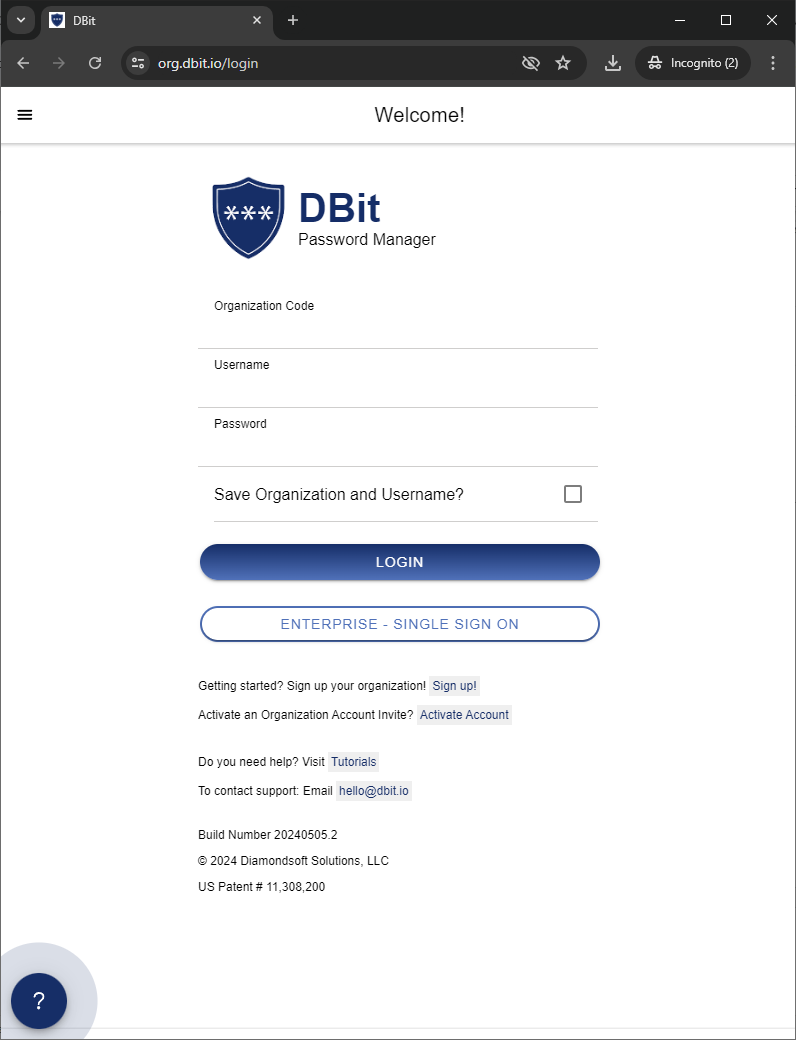
Microsoft Teams Single Sign-On:
Simplify access to your password manager by integrating with Microsoft Teams. With Single Sign-On (SSO), users can securely log in using their Microsoft Teams credentials. This integration ensures a seamless and efficient user experience, enhancing productivity and security within your organization.
Microsoft Azure Active Directory Single Sign-On:
Our password manager supports SSO with Microsoft Azure Active Directory (Azure AD), allowing users to access their vaults using their existing Azure AD credentials. By supporting Azure AD SSO, we help you maintain a secure and user-friendly environment for password management.
We support Microsoft Teams Single Sign On and Microsoft Azure Active Directory Single Sign On
Setting up single sign on as shown below:
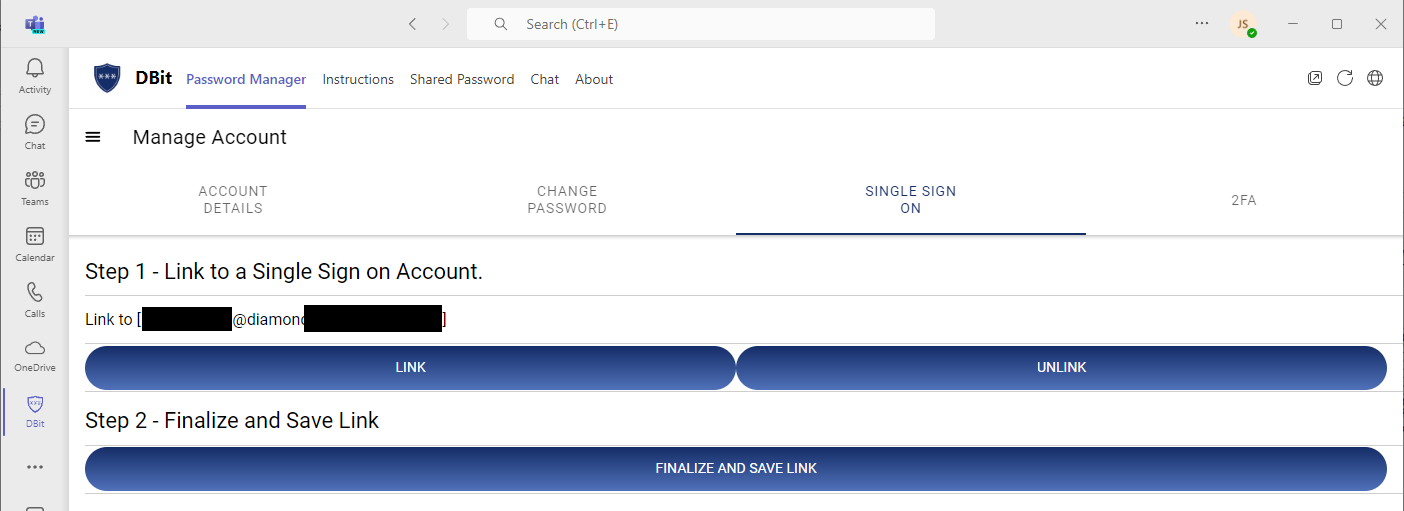
Using Microsoft or Google Authenticator apps
You can set a Time-Based One-Time Password (TOTP) code from Microsoft or Google Authenticator app to be used as a two-factor Authentication into your DBit account.
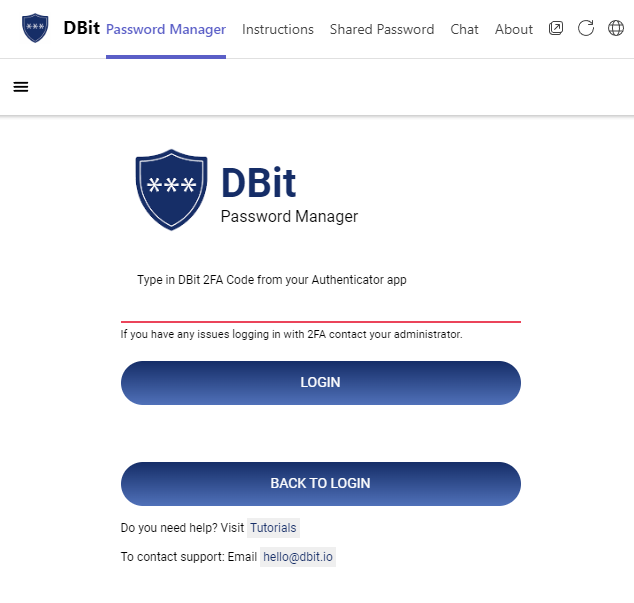
Setting up two-factor Authentication
Scan the QR Code into the Microsoft or Google Authenticator app.
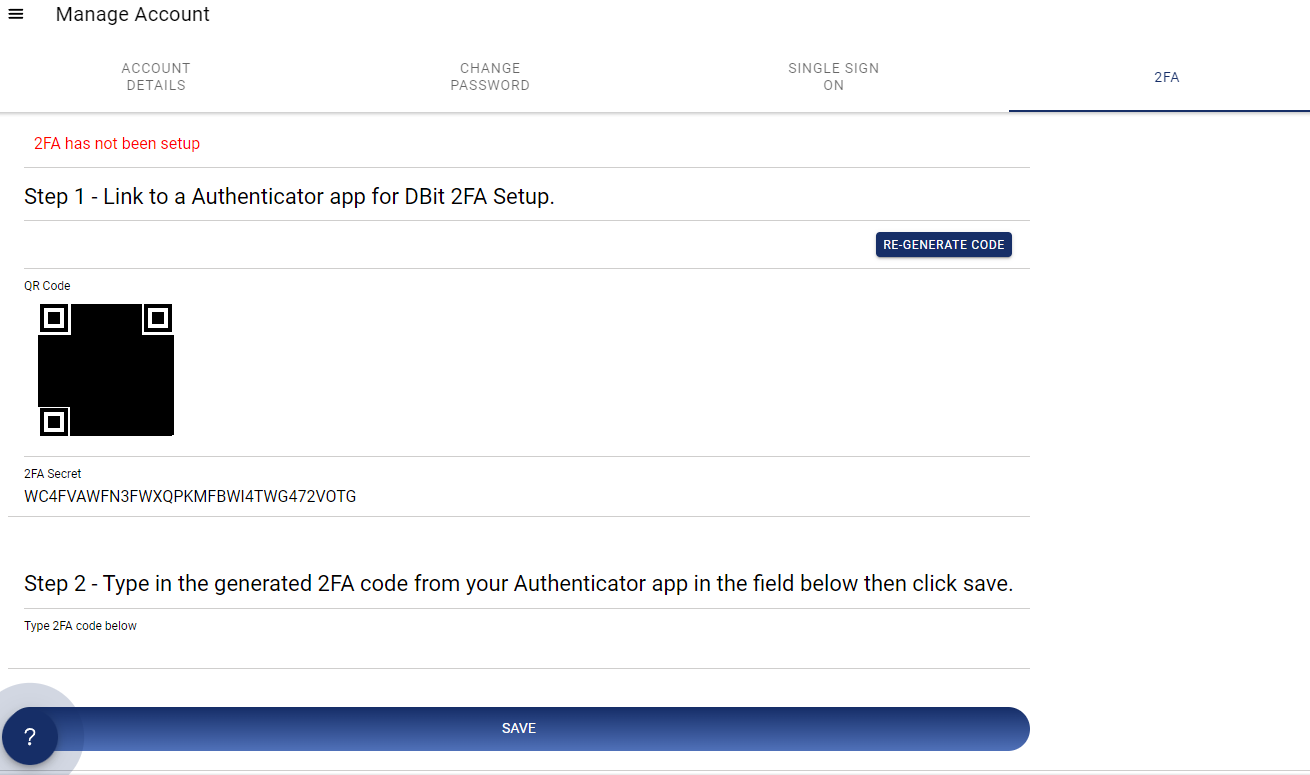
Your private information is protected with end-to-end encryption before it hits the cloud.
AES-256 bit encryption is used. With AES-256 bit encryption, your data is securely encrypted on your device before it is ever transmitted, ensuring that only you have access to the unencrypted information. This industry-leading encryption standard offers robust protection against unauthorized access.
Public/Private RSA Keys are used. Our password manager employs RSA encryption, utilizing a pair of keys: a public key to encrypt data and a private key to decrypt it. This ensures that your sensitive information remains accessible only to you and those you authorize.
PBKDF2 is used. To further enhance security, we use PBKDF2 (Password-Based Key Derivation Function 2), which generates cryptographic keys from your password. This method includes a unique salt and multiple iterations, making it incredibly difficult for attackers to crack your passwords through brute force attacks.
Vaults & Vaults items
Organize and store your passwords efficiently with our vaults and vault items feature. Create multiple vaults to categorize passwords by project, team, or any criteria that suits your workflow. Each vault can securely store usernames and passwords, making it easy to manage and retrieve your information when needed.
Let your employees have their own private vaults.
A Private Vault in our password manager ensures that individual employees have a secure, personal space to store their user accounts and password information. Accessible only by the vault owner, this feature guarantees the utmost privacy and protection for sensitive data.
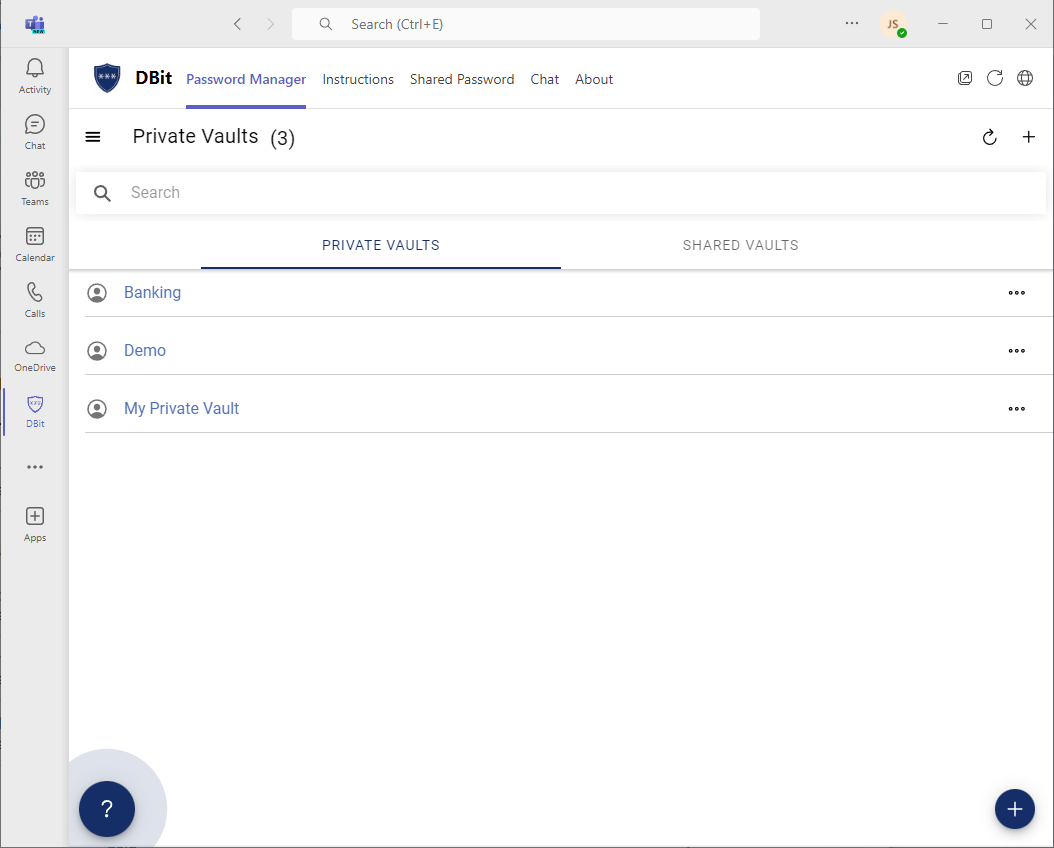
Shared vaults is a section to share vaults between other employees/teams.
Shared Vaults in our password manager enable seamless collaboration by allowing employees and teams to securely share access to critical information. With robust encryption and user-specific permissions, your organization can maintain high-security standards while enhancing productivity and teamwork.
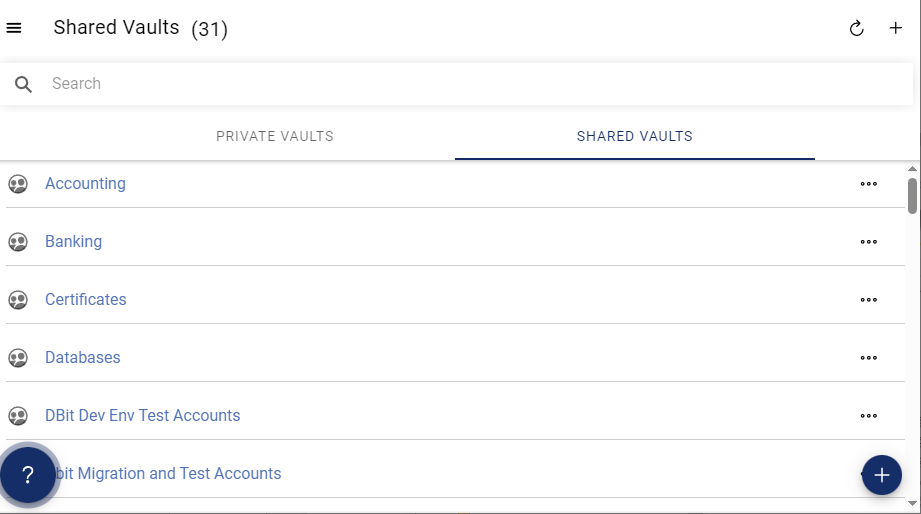
Vault Items inside Private/Shared Vaults.
Vault items in our password manager refer to securely stored credentials and sensitive information, such as usernames and passwords. Each item is encrypted to ensure privacy and protection from unauthorized access. Users can organize these items into groups and access them quickly when needed, enhancing both security and convenience.
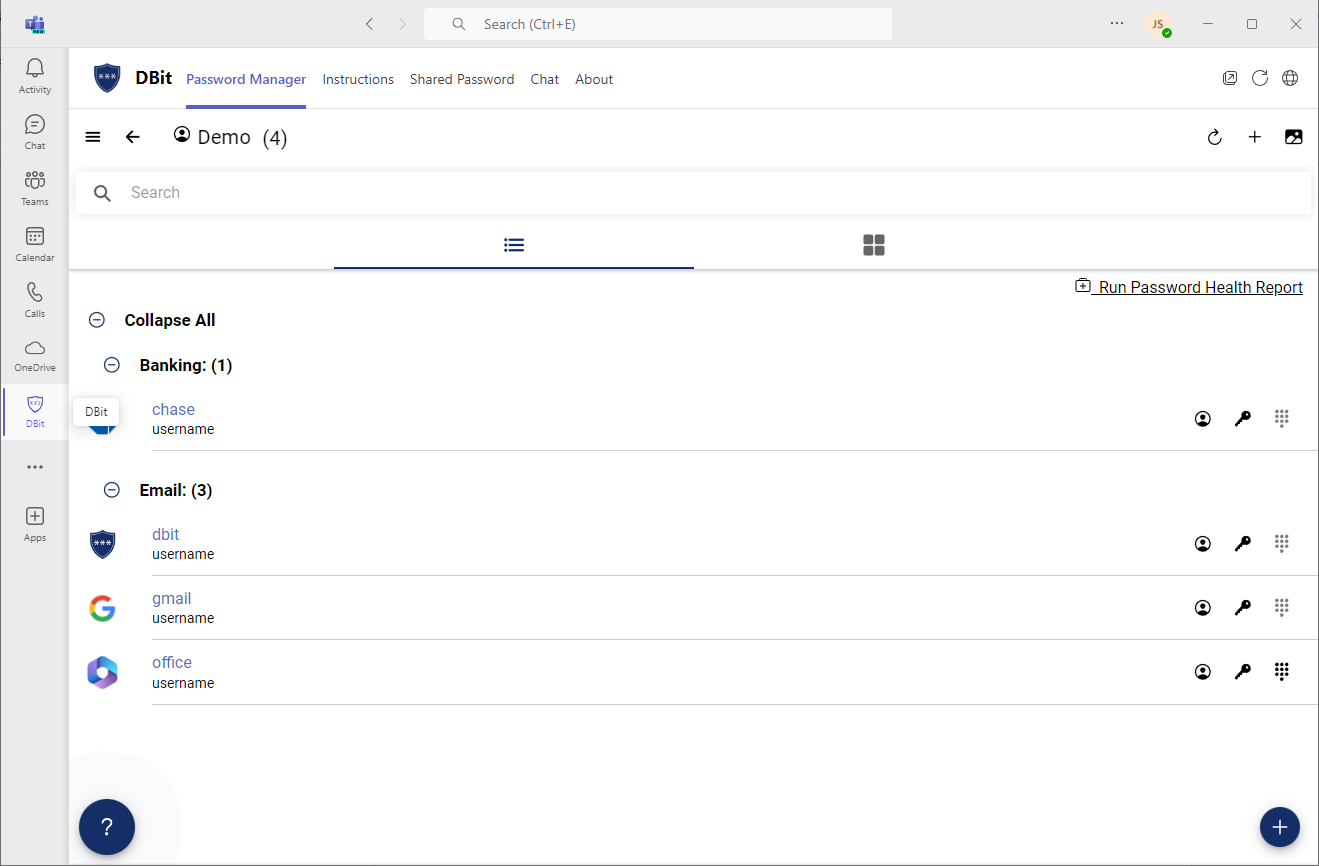
Password Health Report for Vault Items
Our password manager's Password Health Report assesses the strength and security of your stored passwords. It identifies weak, reused, and strong passwords, helping you enhance security by encouraging strong, unique credentials for all accounts.
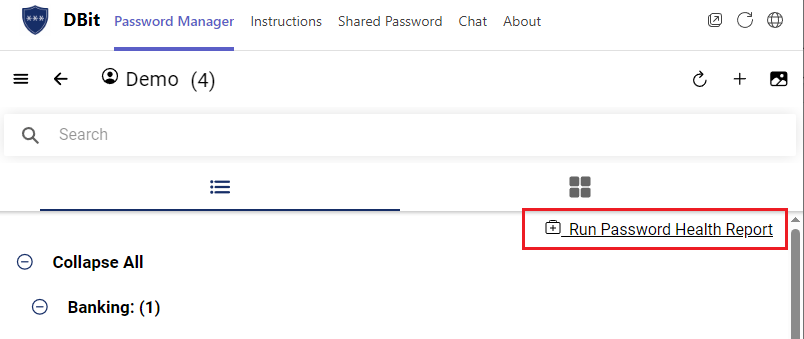
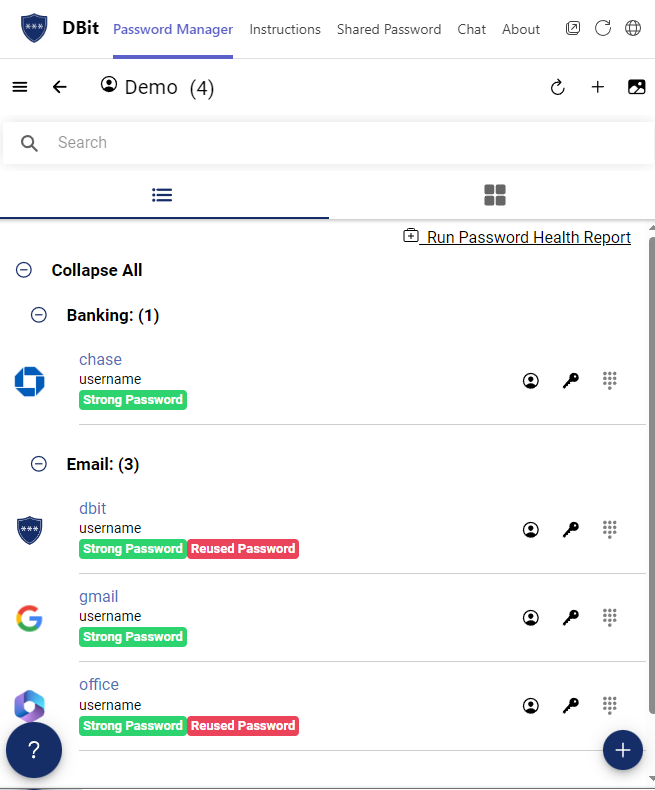
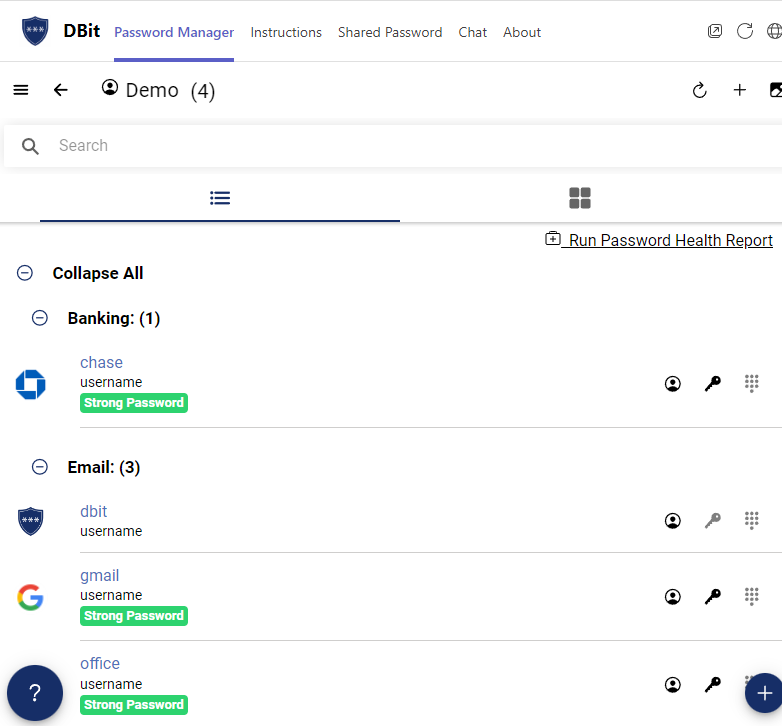
Allows users to check if their passwords have been exposed in data breaches.
By entering a password into the password manager, users can see if it has been compromised, helping them to take immediate action, such as changing it to ensure their accounts remain secure. This proactive measure enhances password security by reducing the risk of using compromised credentials.
A password generator that allows passwords to be recalled.
Our picture based password generator lets you add a picture and enter in a pin to generate a password.
Picture + Pin Input
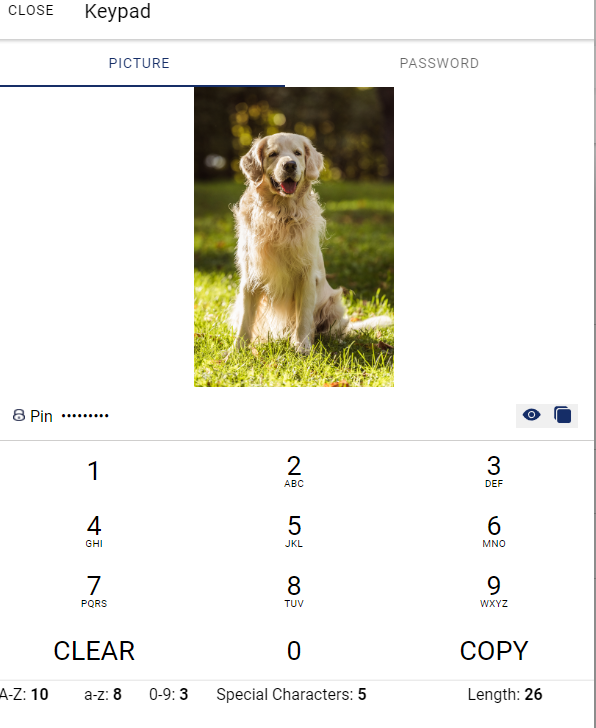
Generated Password
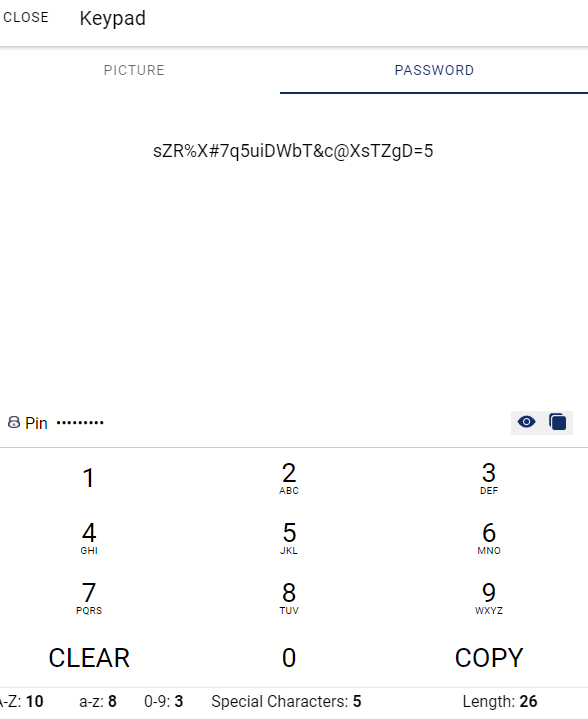
Convenient and Easy Access to a Shared Vault
Within Microsoft Teams you can pin (add a tab) to a Teams Channel or Private/Group Chat.
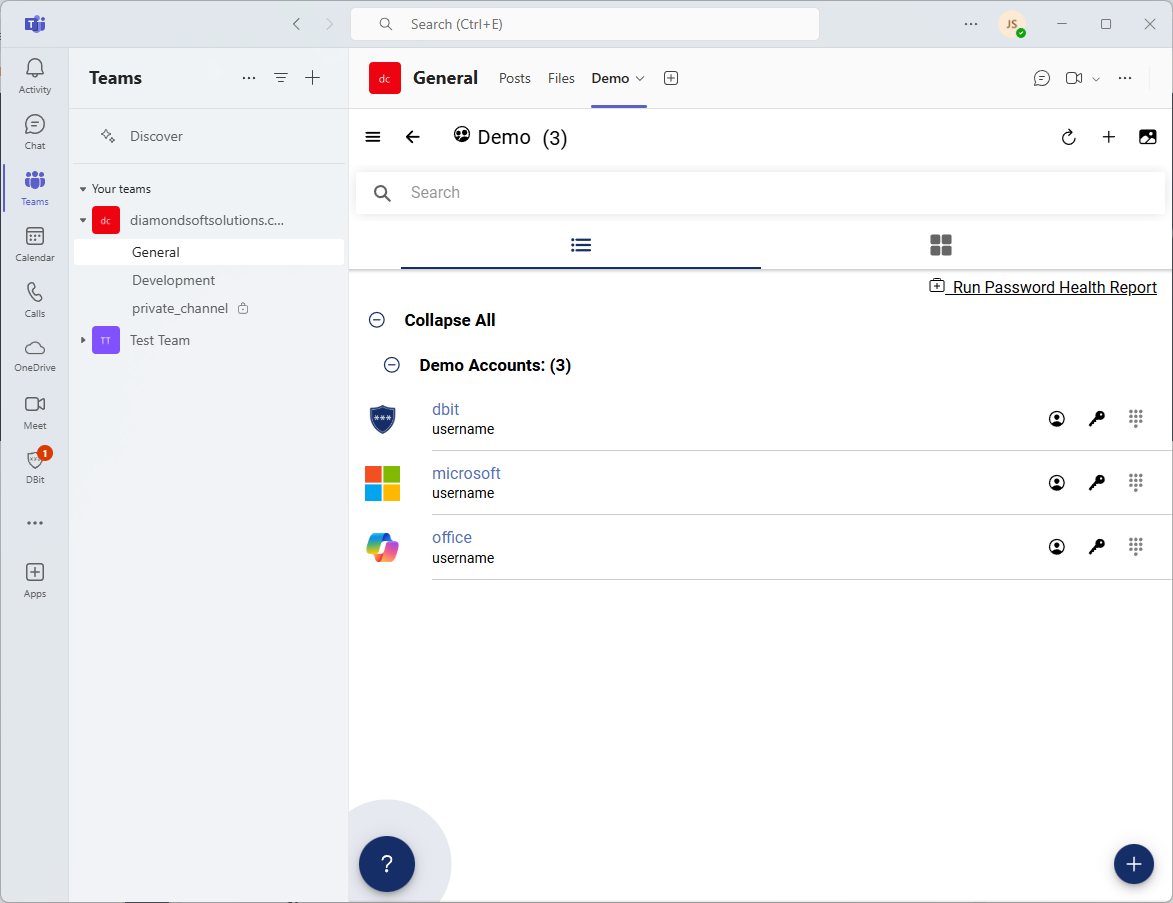
Management
Simplify password management with our intuitive management tools. Administrators can easily add, remove, and manage user access to ensure the right people have the appropriate permissions. Put users in groups and set permissions to those groups in shared vault.
Add users to DBit with the invite feature inside of Manage Users screen.
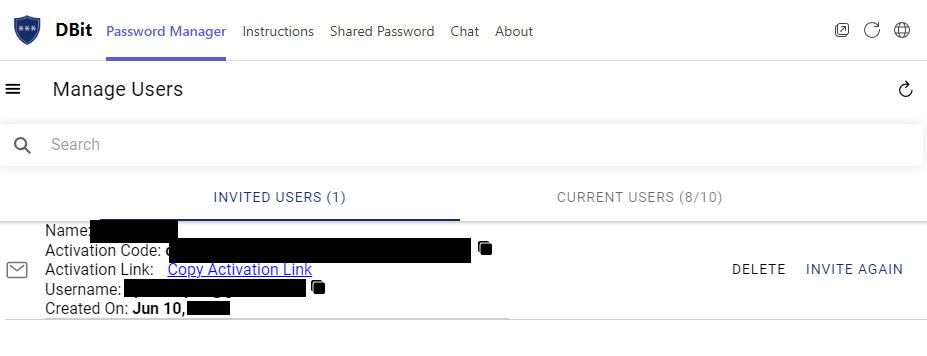
Invite a user
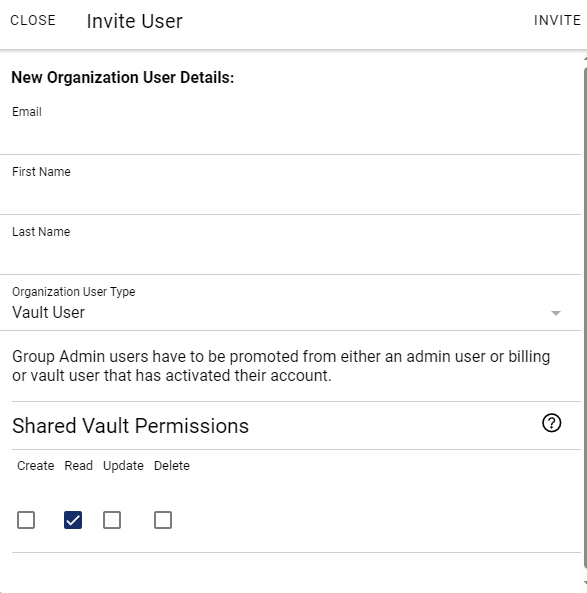
Add users to groups. Assign an entire group to a shared vault.
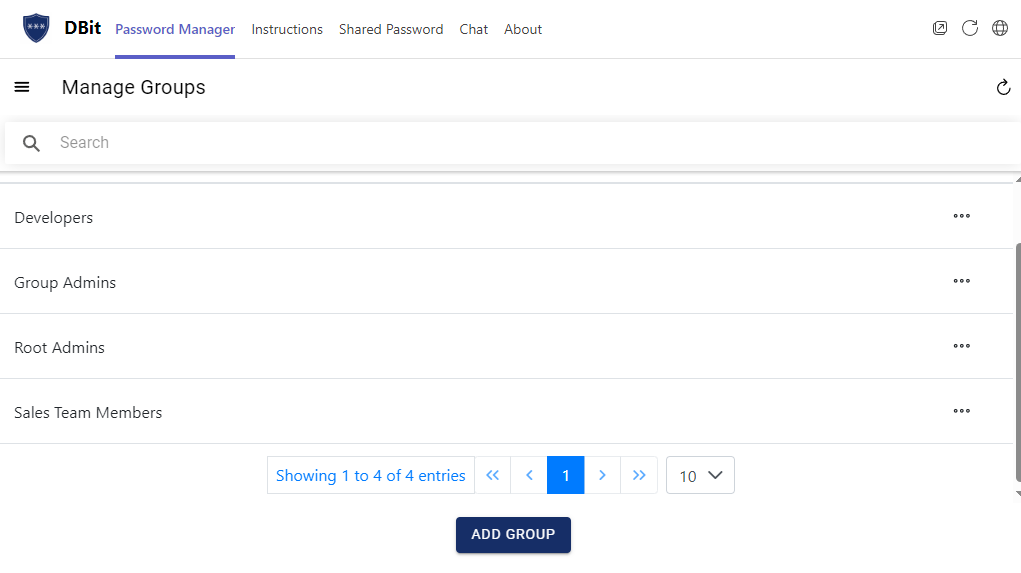
Manage user and group permissions on a shared vault.
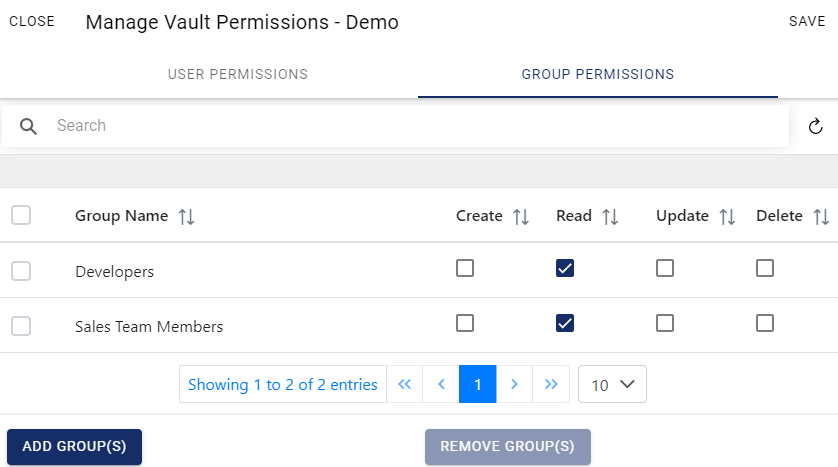
Manage your organizations account information.
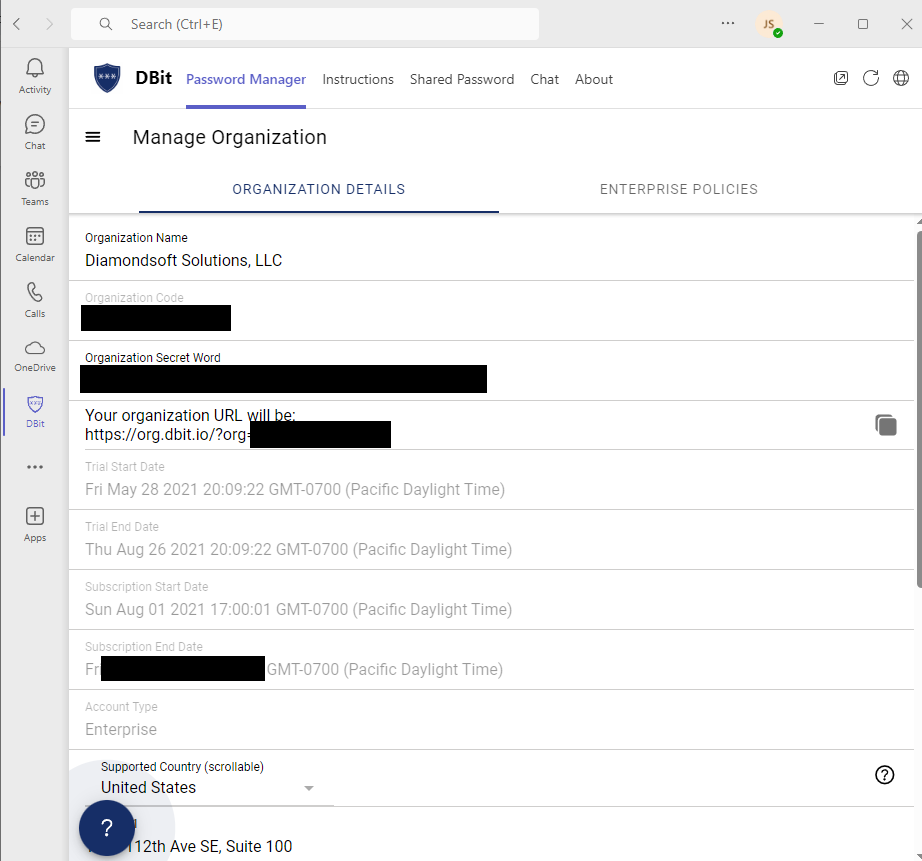
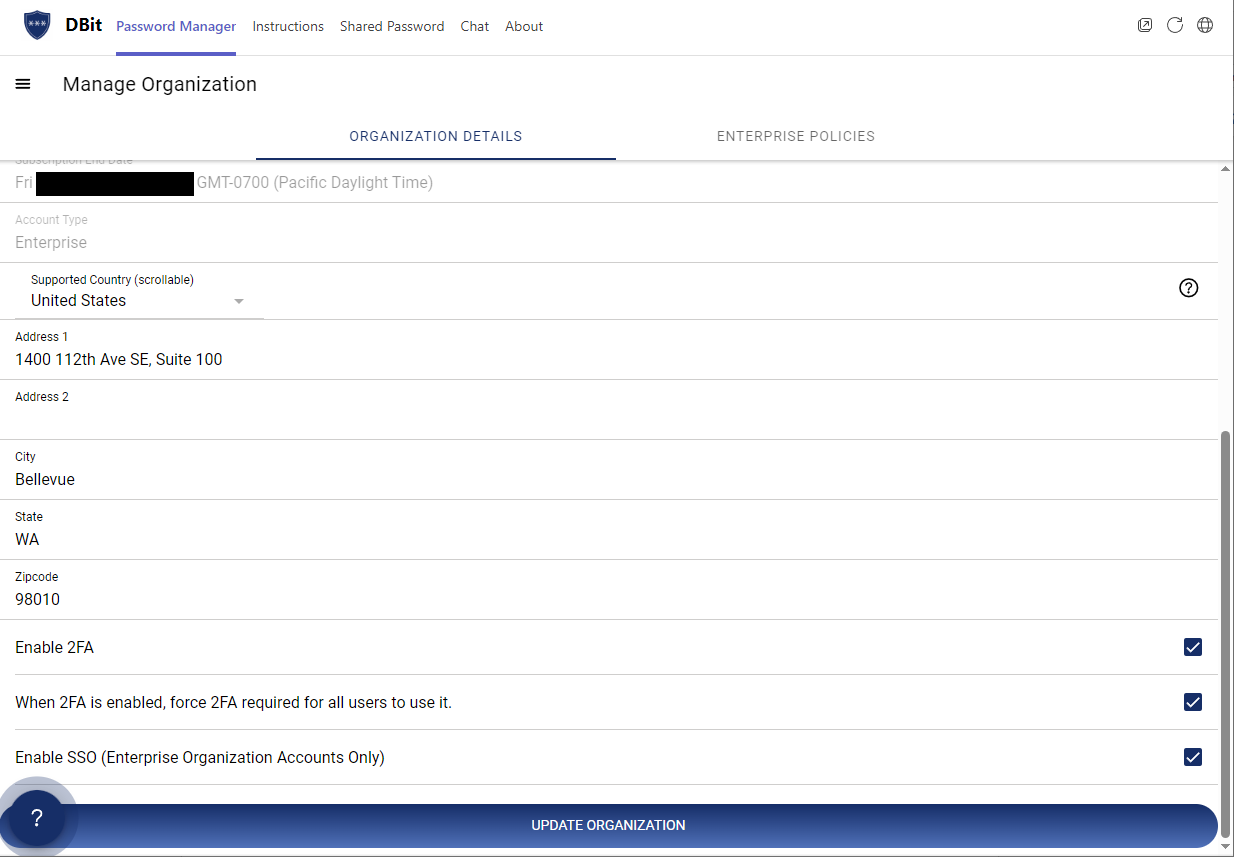
Tools & Policies & and more...
Enhance your password management experience with a suite of tools and policies designed to promote best practices and streamline operations. Utilize password generators to maintain high security standards with long strong complex passwords. Implement policies to enforce password strength, and access controls, ensuring your organization adheres to security protocols. Explore additional features that further secure and simplify your password management tasks. Import/Export vaults feature ensures seamless data transfer and backup.
A strong password generator.
Our password manager includes a robust Password Generator feature designed to create long, strong, and complex passwords. This tool helps users generate passwords that combine uppercase and lowercase letters, numbers, and special characters, ensuring maximum security. By using the Password Generator, you can easily create unique and highly secure passwords for every account, reducing the risk of unauthorized access and enhancing overall online safety.
Password Generator
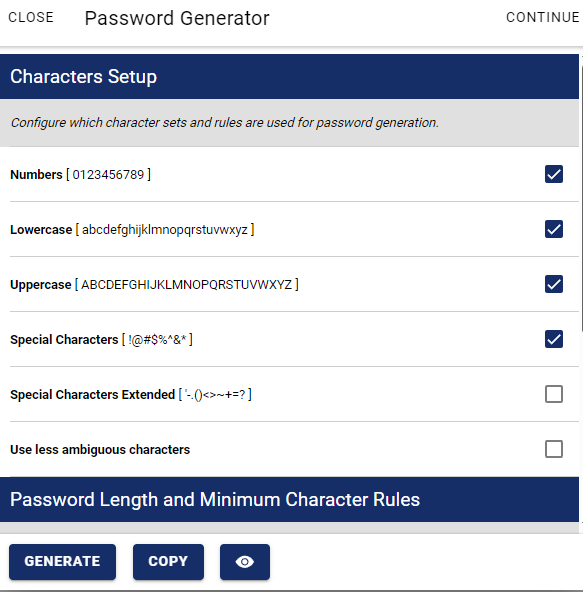
Set Lengths
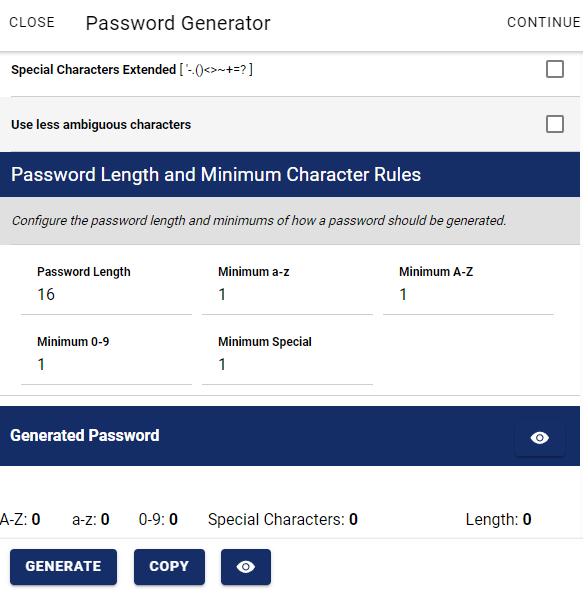
Generated Password
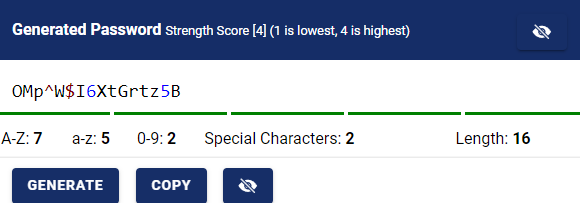
Manage your organizations enterprise policies.
Enterprise accounts can leverage our password manager to configure and enforce security policies across the organization. Administrators can set password complexity requirements and sharing permissions, ensuring consistent protection and compliance for sensitive information.
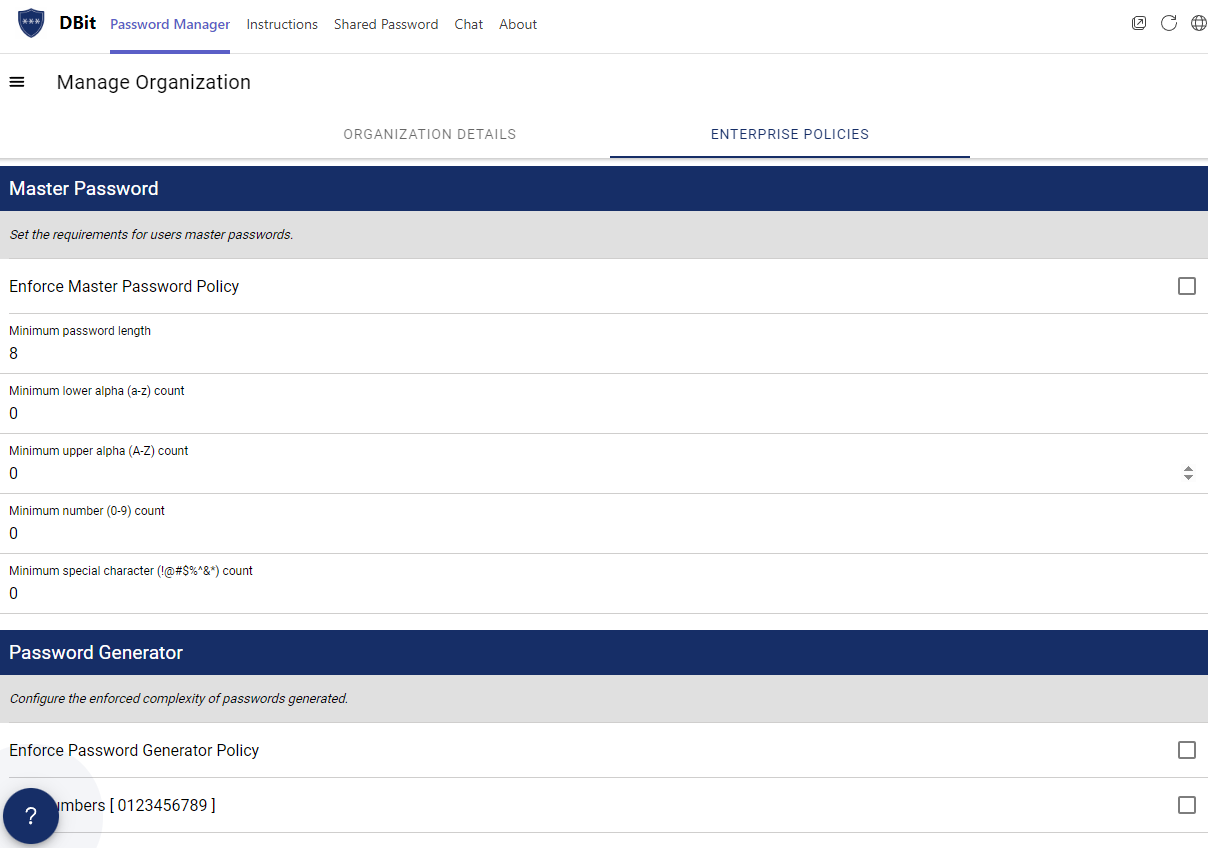
Users can import/export vault data.
Enterprise can adjust through policy which users can import/export.
Export
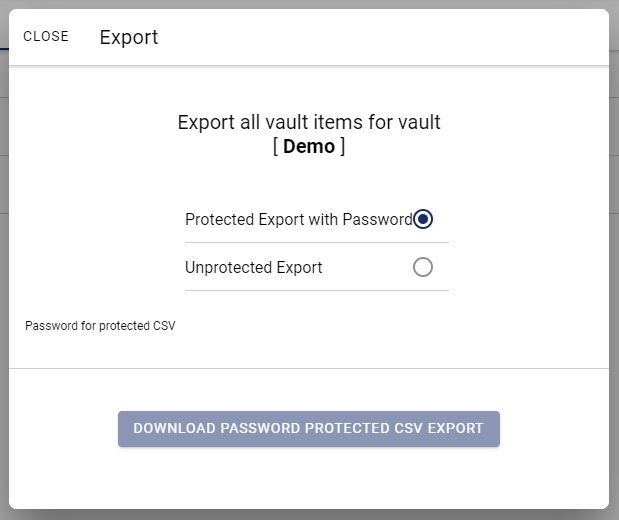
Import
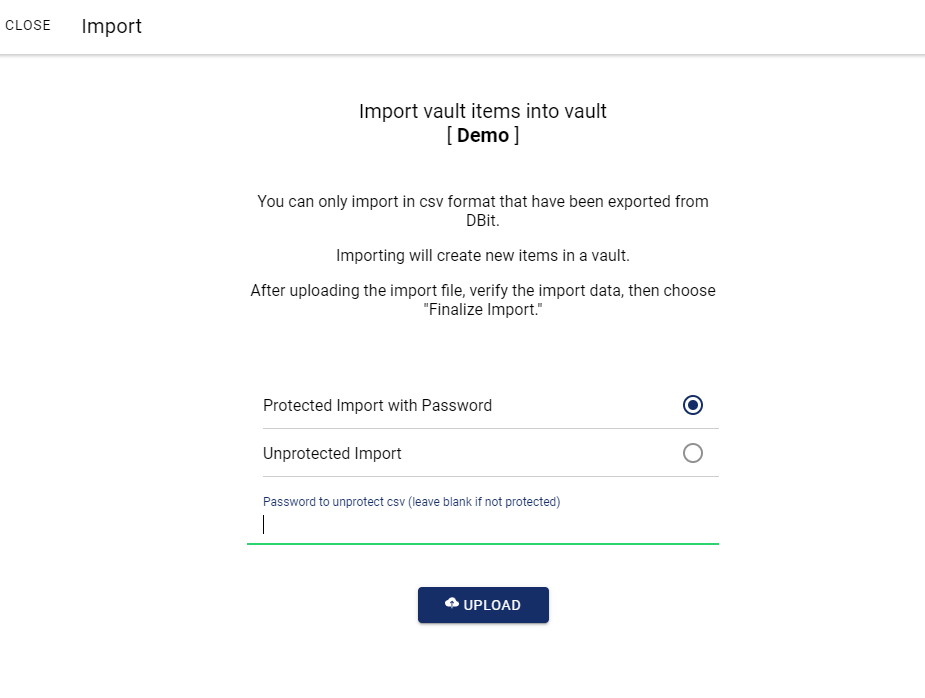
Import Finalize
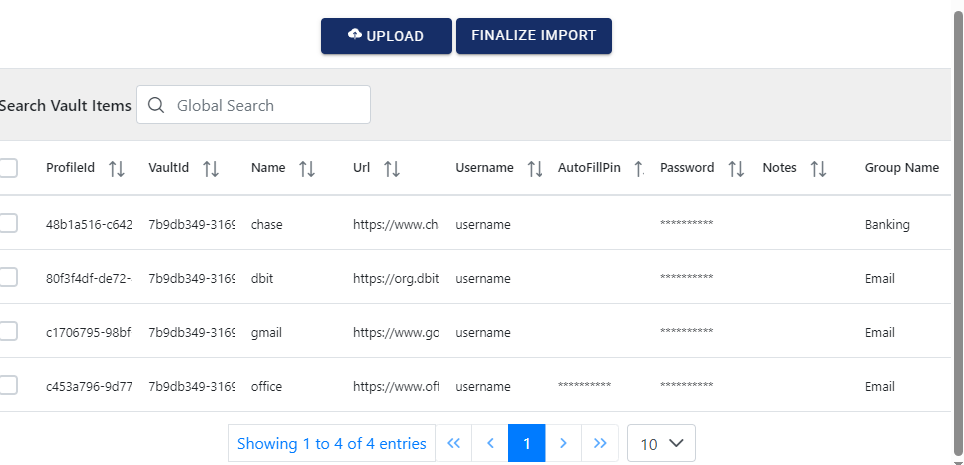
Online tutorials to help you use our Password Manager.