Sharing a Password Manager Vault with Team Members all within Microsoft Teams
Eliminate the Credential Hunt Mid-Project
Imagine your team is in the middle of a product rollout or preparing for a critical client presentation—and suddenly someone needs the credentials to access a key system, a staging server, or a shared analytics dashboard. Instead of pausing everything to search through old emails, Slack threads, spreadsheets, or worse, pinging multiple teammates to hunt it down, the password is already waiting—securely pinned as a tab in your Teams channel, private message, or group chat. That's the simplicity and speed DBit Password Manager brings to your workflow. It turns a potential roadblock into a non-event, keeping your team focused and productive.
Pin Vaults Where Work Actually Happens
With DBit, you can pin a shared vault directly into any Microsoft Teams environment—be it a department channel like “IT-Operations,” a private conversation between two team members managing onboarding, or a group chat coordinating an event or campaign. The vault becomes a permanent, visible tab within your chat or workspace, allowing instant access to login credentials, license keys, database connections, and other sensitive information without needing to switch tools or break flow.
End the Chasing. Start Accessing.
This level of integration eliminates the usual back-and-forth that comes with tracking down credentials. You no longer need to worry about losing time asking, “Who has the login for X?” or risk storing passwords in insecure places like notes apps or shared documents. Instead, everything is stored securely in one centralized vault that's encrypted end-to-end and always available where your conversations are happening. It's perfect for sharing things like VPN access for contractors, credentials to manage social media accounts, or shared cloud storage logins.
Boost Team Alignment Through Digital Housekeeping
Think of it as digital housekeeping—but for credentials. By pinning your shared vault in Teams, your entire team stays aligned with less friction. Delays are minimized because the right people have the right access at the right moment. For example, a designer can grab the login to the asset management tool without needing to ask IT, or a new team member can onboard more efficiently with everything at their fingertips. It's a small operational shift, but it creates a big ripple effect across team productivity and security hygiene.
Security and Usability Without Compromise
Whether you're part of an IT department managing dozens of credentials, a marketing team juggling platform logins, or a remote-first organization where quick, secure access is critical to your workflow, DBit makes password management seamless. With full Microsoft Teams and Azure Active Directory SSO integration, enterprise-grade encryption, and built-in permission management, you get powerful security without sacrificing usability or convenience.
Pin. Share. Secure. Succeed.
So go ahead—pin that shared vault to your Teams channel, your next big project group chat, or a critical admin conversation. It's more than a shortcut; it's a smarter, safer, and more efficient way to work. With DBit, you save time, reduce friction, and empower your team to stay securely connected to the tools and data they need—right where collaboration happens.
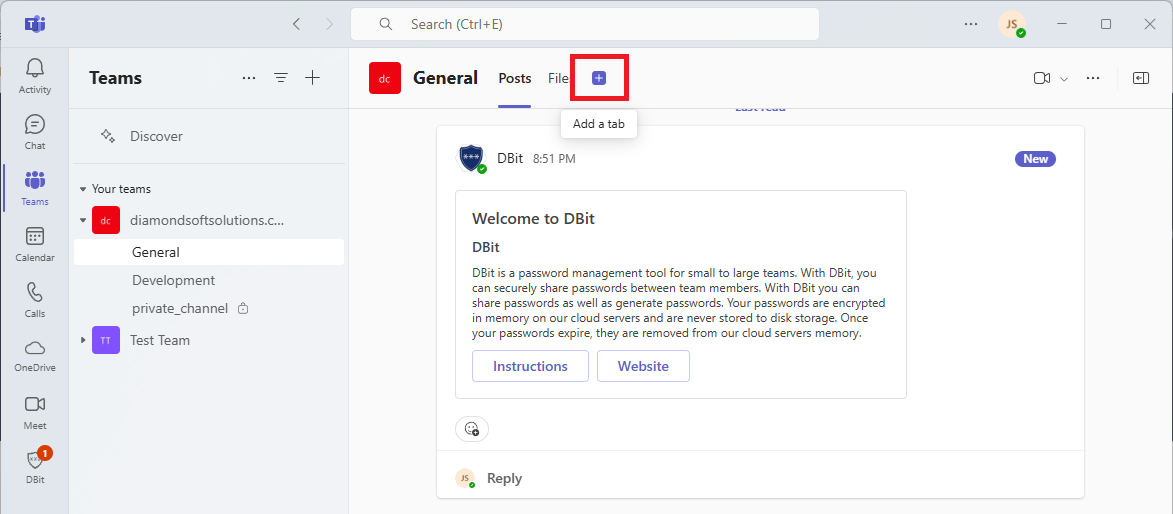 Step 1 – Go to a Teams channel or private/group chat. Click on the "Add a tab" button.
Step 1 – Go to a Teams channel or private/group chat. Click on the "Add a tab" button.
Step 2 – Pick DBit (Search: DBit). Select DBit from the list of available apps.
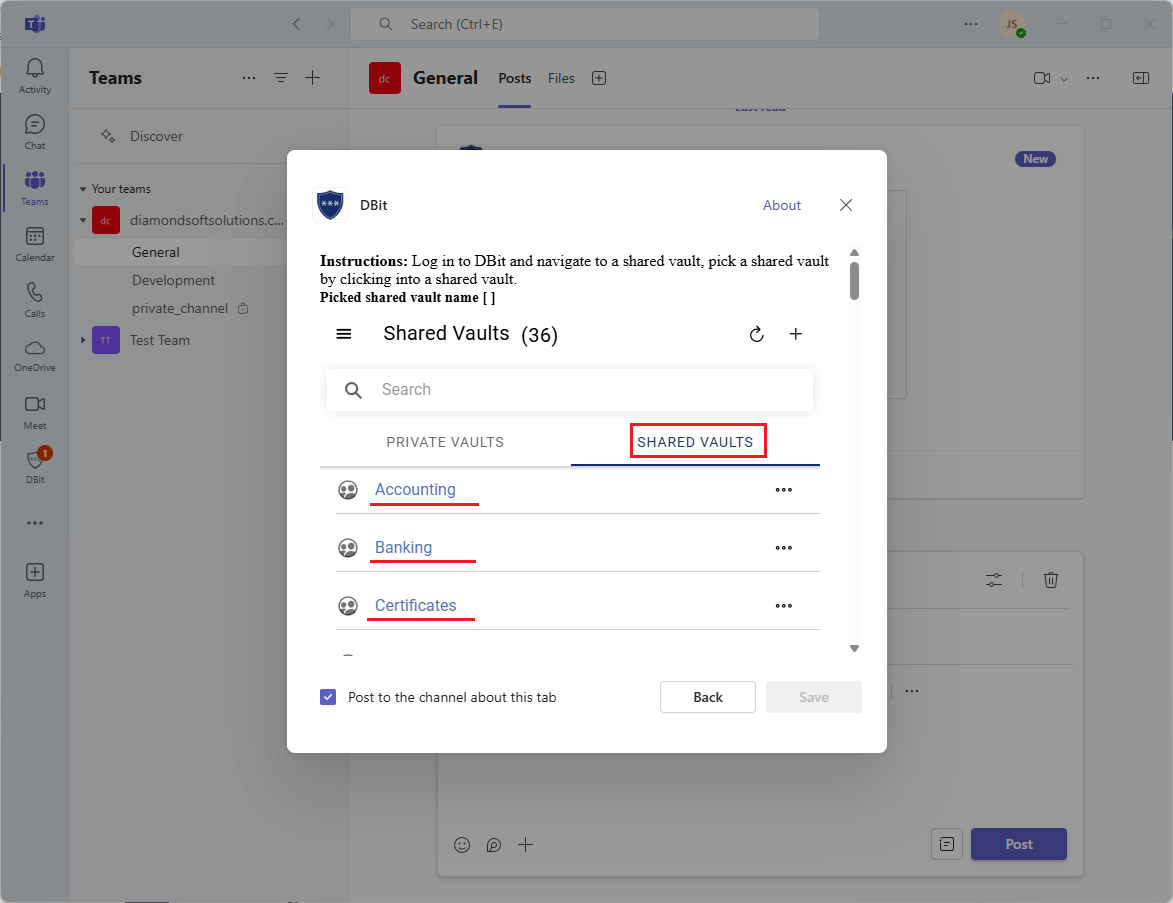 Step 3 – Login and pick a shared vault. Authenticate with your credentials and choose a shared vault to pin.
Step 3 – Login and pick a shared vault. Authenticate with your credentials and choose a shared vault to pin.
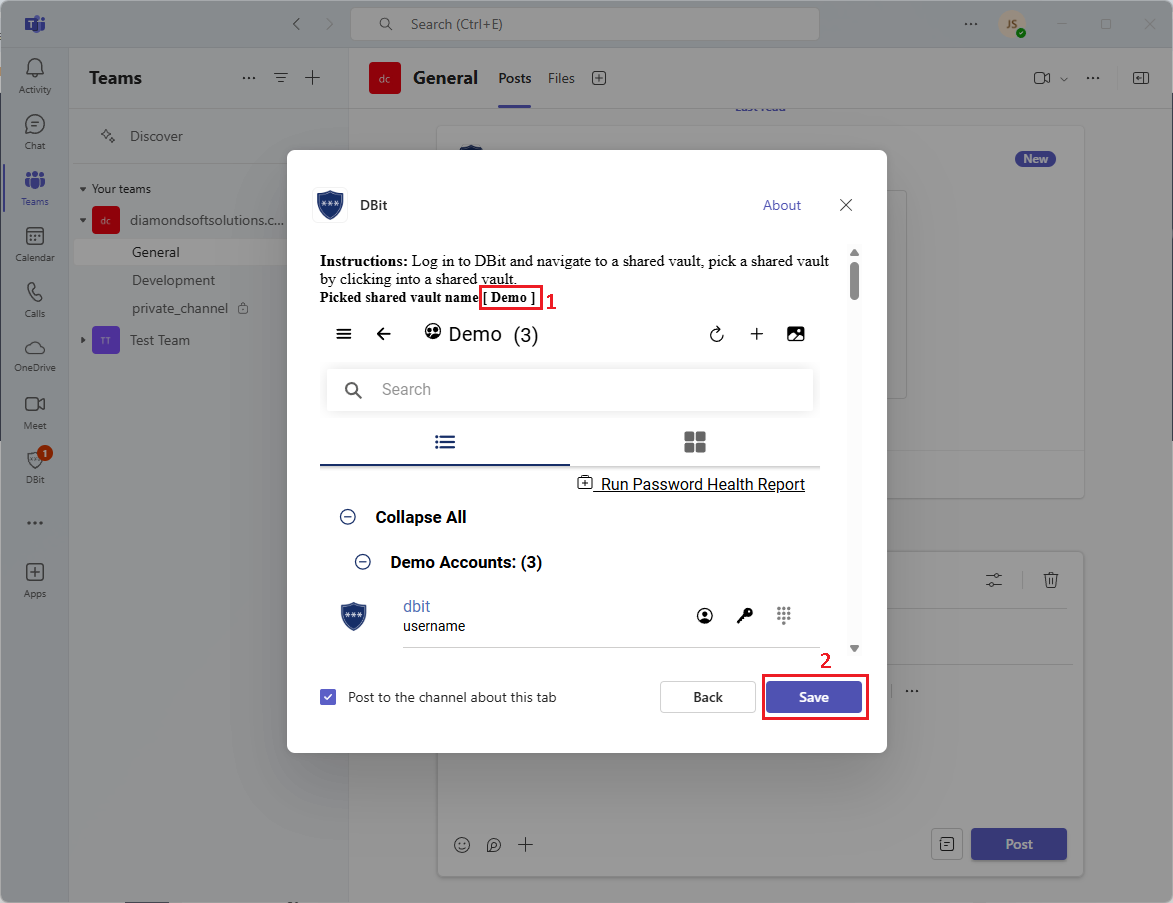 Step 4 – When you enter into a shared vault, it is picked. The shared vault you selected will be shown above (1). Click "Save" (2) to confirm.
Step 4 – When you enter into a shared vault, it is picked. The shared vault you selected will be shown above (1). Click "Save" (2) to confirm.
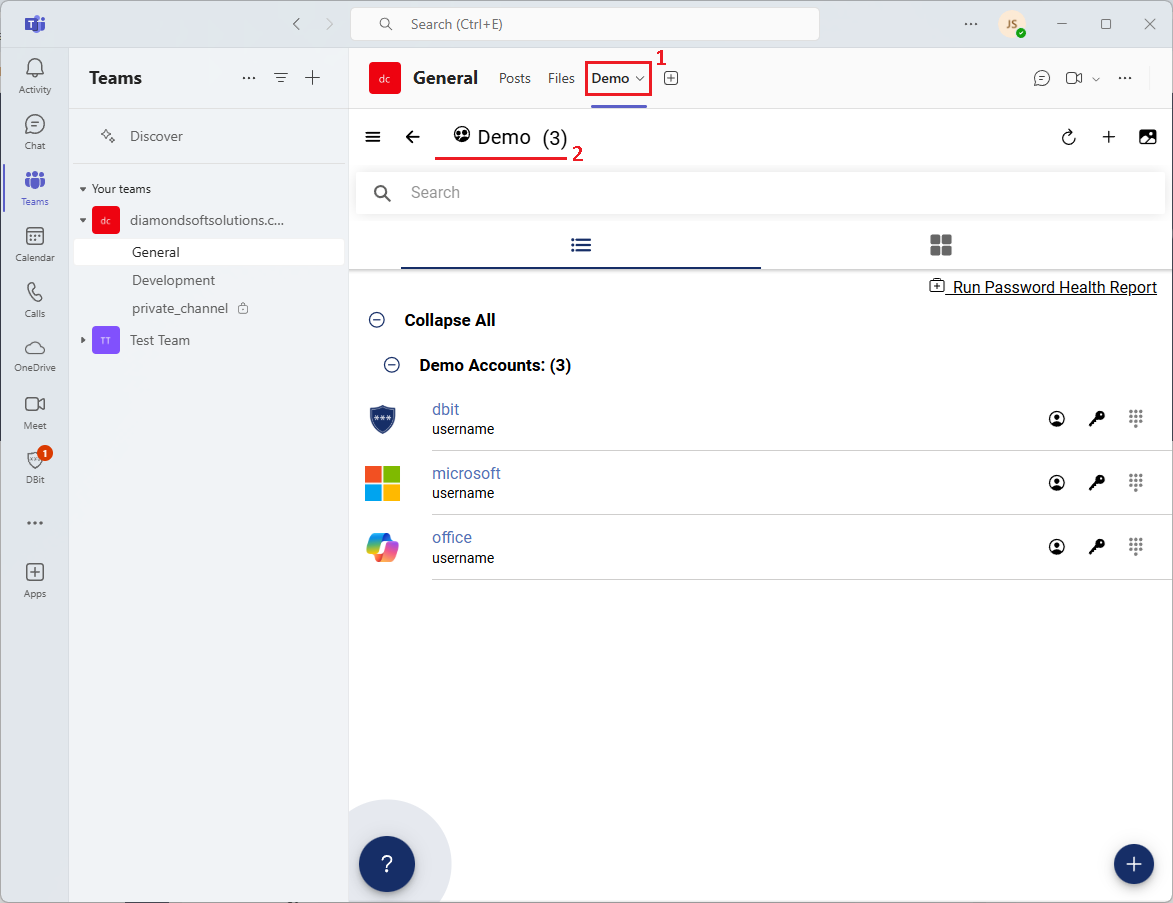 Step 5 – The pinned shared vault as a tab. You now have quick and convenient access to your shared vault directly within Teams. Don't forget to configure permissions so other team members can use it!
Step 5 – The pinned shared vault as a tab. You now have quick and convenient access to your shared vault directly within Teams. Don't forget to configure permissions so other team members can use it!